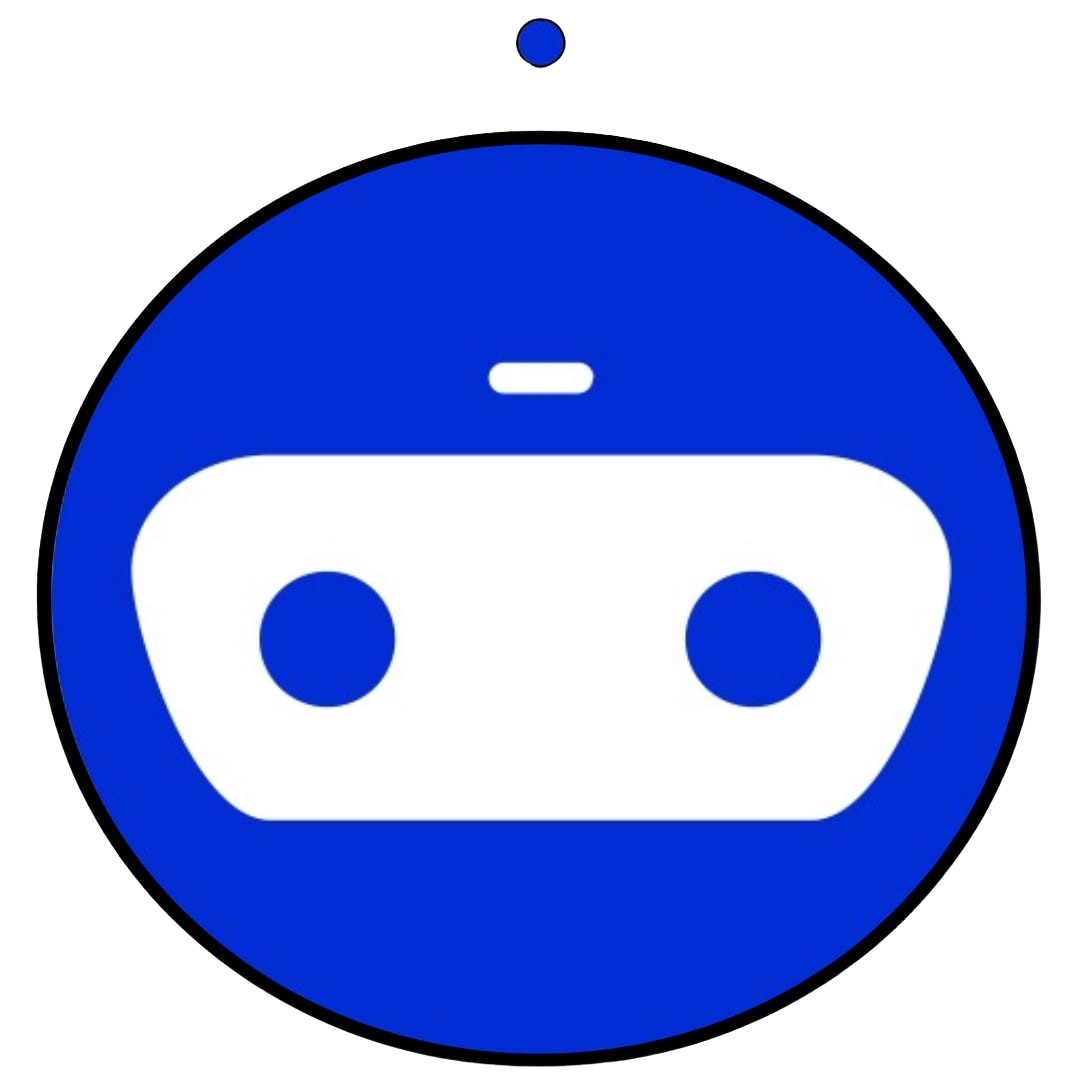Sign up in just 3 steps!
Registration takes less than 5 minutes. Once you have created your profile, you will be able to register your company and easily sell all your travel and tourism products.
Recommendations
The email you enter in this step will be the one you use to contact us.
It is important to use a strong password.
Verify your email!
To continue registering your Travelbot store, we need you to verify your email address. We have sent you a 6-digit code to the address you provided.
Have not you received the code?
- Wait a few minutes, sometimes the email may take a while to arrive.
- Check your spam or junk email folder.
- If you have not received the code after 5 minutes, click "Resend code".
If you continue to have problems, contact our support team.
Choose the plan that best suits your Store. You can opt for the Basic Plan or Pro Plan.
Once you've made your choice, make your payment securely through Stripe. You will be automatically redirected to settings.
In less than 5 minutes, you will have your Travelbot Experience Store available.
All data in this step is required to create your e-commerce.
Important: Based on the country of residence of your company you select in this point will determine which is the local currency.
Automation with AI allows you to automatically generate the visual part of your store, including images and texts. This process significantly speeds up the initial setup. However, all generated content can be edited and personalized according to your preferences from your profile. You can change any image or text to suit your specific needs.
Forget about web designers, programmers and problems of publishing a product on the web. In addition, everything with the latest technology: speed and quality of navigation.
Recommendations:
Choose those specialties that best identify the products that you will offer to your customers.
Automation with AI allows you to automatically generate the visual part of your store, including images and texts. This process significantly speeds up the initial setup. However, all generated content can be edited and personalized according to your preferences from your profile. You can change any image or text to suit your specific needs.
Select a image type according to your agency, and we will automatically choose some random images from our database based on your selection. Remember that you can later change any of these images to personalize them according to your needs.
Contact information: The data you leave in this step will be public and will be visible in your store. It is important that they are up to date and you can check them regularly.
The email you enter here is the one your customers will see. Choose one that you review daily. You can modify it by editing your profile from the control panel.